 使用vue-cli一步步改造成多页面框架
使用vue-cli一步步改造成多页面框架
# 下载vue-cli基础框架
$ vue init webpack morepages
1
由于多页面中使用不到路由,不必安装路由
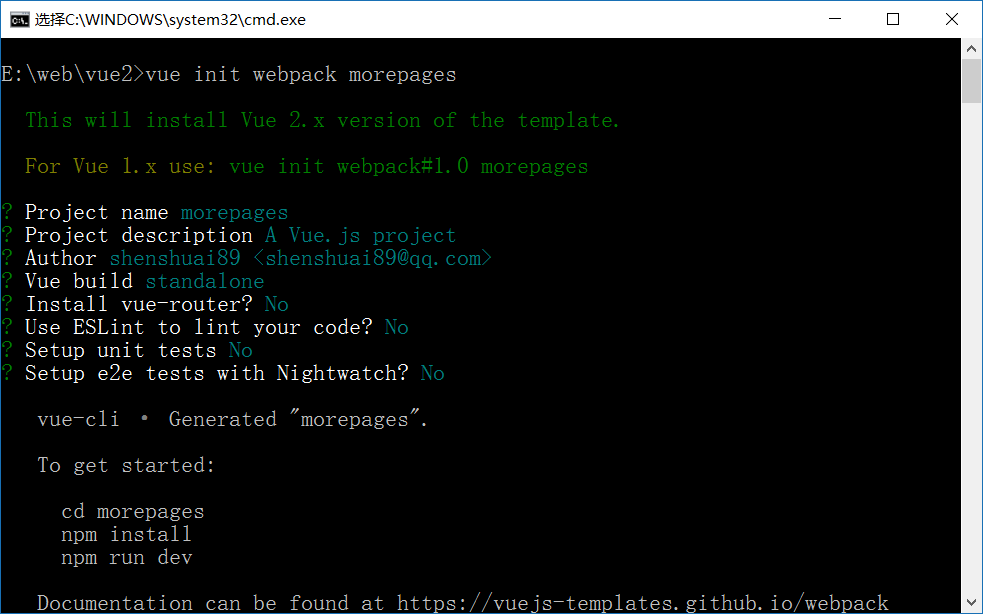 安装完成会创建一个morepages文件夹,里面存放项目文件
使用$ npm install 安装项目的依赖
安装完成会创建一个morepages文件夹,里面存放项目文件
使用$ npm install 安装项目的依赖
安装成功完成后,可以看到morepages内所有文件夹和文件
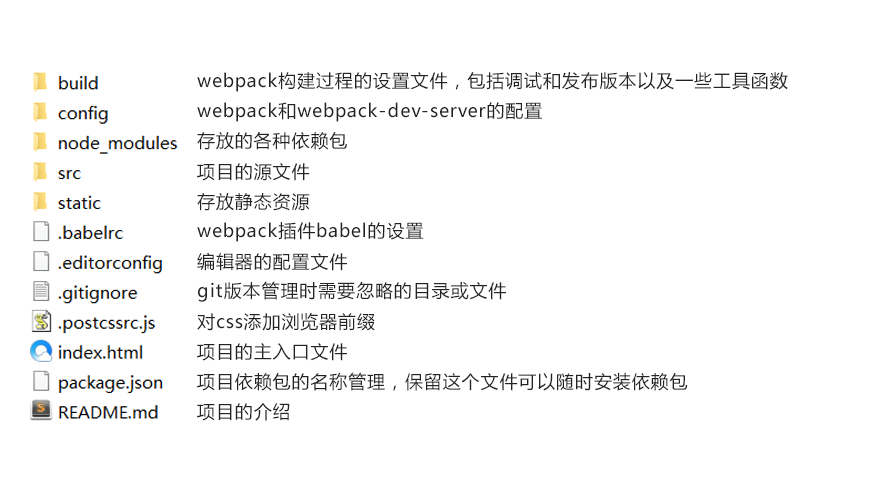
# 改造项目src的文件
在src文件夹下新建一个module文件夹,里面创建三个文件夹 index、second、third 在三个文件夹中分别创建html、vue、js文件
index.html
<!DOCTYPE html>
<html lang="en">
<head>
<meta charset="UTF-8">
<title>多页面的第一个页面</title>
</head>
<body>
<div id="app"></div>
</body>
</html>
1
2
3
4
5
6
7
8
9
10
11
2
3
4
5
6
7
8
9
10
11
index.js
import 'babel-polyfill'
import Vue from 'vue'
import index from './index.vue'
Vue.config.productionTip = false
/* eslint-disable no-new */
new Vue({
el: '#app',
template: '<index/>',
components: { index }
})
1
2
3
4
5
6
7
8
9
10
11
12
13
2
3
4
5
6
7
8
9
10
11
12
13
index.vue
<template>
<div id="index">
这是index页面<br>
<hello-world></hello-world>
</div>
</template>
<script>
import HelloWorld from '../../components/HelloWorld'
export default{
data(){
return{
}
},
mounted(){
console.log("这是index页面")
},
methods:{
},
components: {
HelloWorld
}
}
</script>
<style scoped>
#index {
font-family: 'Avenir', Helvetica, Arial, sans-serif;
-webkit-font-smoothing: antialiased;
-moz-osx-font-smoothing: grayscale;
text-align: center;
color: #2c3e50;
}
</style>
1
2
3
4
5
6
7
8
9
10
11
12
13
14
15
16
17
18
19
20
21
22
23
24
25
26
27
28
29
30
31
32
33
34
35
36
37
38
2
3
4
5
6
7
8
9
10
11
12
13
14
15
16
17
18
19
20
21
22
23
24
25
26
27
28
29
30
31
32
33
34
35
36
37
38
# 修改webpack.base.conf
安装一个依赖包 npm install --save-dev glob 引入依赖
var glob = require('glob');
var entries = getEntry('./src/module/**/*.js');
1
2
3
2
3
把module.exports中的entry属性设置为entries;
设置getEntry公用方法
function getEntry(globPath) {
var entries = {},
basename, tmp, pathname;
glob.sync(globPath).forEach(function (entry) {
basename = path.basename(entry, path.extname(entry));
tmp = entry.split('/').splice(-3);
pathname = tmp.splice(0, 1) + '/' + basename; // 正确输出js和html的路径
entries[pathname] = entry;
});
console.log("base-entrys:");
console.log(entries);
return entries;
}
1
2
3
4
5
6
7
8
9
10
11
12
13
14
15
2
3
4
5
6
7
8
9
10
11
12
13
14
15
# 修改webpack.dev.conf
引入依赖包
let path = require('path');
let glob = require('glob');
1
2
3
2
3
首先注释掉plugins中的 // new HtmlWebpackPlugin({ // filename: 'index.html', // template: 'index.html', // inject: true // }),
添加新的方法,设置生成文件的路径和名称
function getEntry(globPath) {
var entries = {},
basename, tmp, pathname;
glob.sync(globPath).forEach(function(entry) {
basename = path.basename(entry, path.extname(entry));
tmp = entry.split('/').splice(-3);
pathname = tmp.splice(0, 1) + '/' + basename; // 正确输出js和html的路径
entries[pathname] = entry;
});
console.log("dev-entrys:");
console.log(entries);
return entries;
}
var pages = getEntry('./src/module/**/*.html');
console.log("dev pages----------------------");
for (var pathname in pages) {
console.log("filename:" + pathname + '.html');
console.log("template:" + pages[pathname]);
// 配置生成的html文件,定义路径等
var conf = {
filename: pathname + '.html',
template: pages[pathname], // 模板路径
minify: { //传递 html-minifier 选项给 minify 输出
removeComments: true
},
inject: 'body', // js插入位置
chunks: [pathname, "vendor", "manifest"] // 每个html引用的js模块,也可以在这里加上vendor等公用模块
};
// 需要生成几个html文件,就配置几个HtmlWebpackPlugin对象
devWebpackConfig.plugins.push(new HtmlWebpackPlugin(conf));
}
1
2
3
4
5
6
7
8
9
10
11
12
13
14
15
16
17
18
19
20
21
22
23
24
25
26
27
28
29
30
31
32
33
2
3
4
5
6
7
8
9
10
11
12
13
14
15
16
17
18
19
20
21
22
23
24
25
26
27
28
29
30
31
32
33
然后可以执行命令 npm run dev可以打开页面 http://localhost:8086/module/index.html
# 修改webpack.prod.conf
添加新的依赖
var glob = require('glob');
1
2
2
首先注释掉plugins中的new HtmlWebpackPlugin插件
然后在文件最后添加打包文件的配置
function getEntry(globPath) {
var entries = {},
basename, tmp, pathname;
glob.sync(globPath).forEach(function(entry) {
basename = path.basename(entry, path.extname(entry));
tmp = entry.split('/').splice(-3);
pathname = tmp.splice(0, 1) + '/' + basename; // 正确输出js和html的路径
entries[pathname] = entry;
});
console.log("pro-entrys:");
console.log(entries);
return entries;
}
var pages = getEntry('./src/module/**/*.html');
console.log("pro pages----------------------");
for (var pathname in pages) {
// 配置生成的html文件,定义路径等
var conf = {
filename: pathname + '.html',
template: pages[pathname], // 模板路径
minify: { //传递 html-minifier 选项给 minify 输出
removeComments: true,
collapseWhitespace: false
},
inject: 'true', // js插入位置
chunks: [pathname, "vendor", "manifest"] // 每个html引用的js模块,也可以在这里加上vendor等公用模块
};
// 需要生成几个html文件,就配置几个HtmlWebpackPlugin对象
module.exports.plugins.push(new HtmlWebpackPlugin(conf));
}
1
2
3
4
5
6
7
8
9
10
11
12
13
14
15
16
17
18
19
20
21
22
23
24
25
26
27
28
29
30
31
32
33
2
3
4
5
6
7
8
9
10
11
12
13
14
15
16
17
18
19
20
21
22
23
24
25
26
27
28
29
30
31
32
33
设置完成后,执行npm run build命令, 在项目中生成新的文件夹dist,就可以在服务器中运行module文件下的html文件
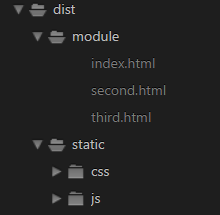
编辑 (opens new window)
上次更新: 2025/06/23, 08:09:51